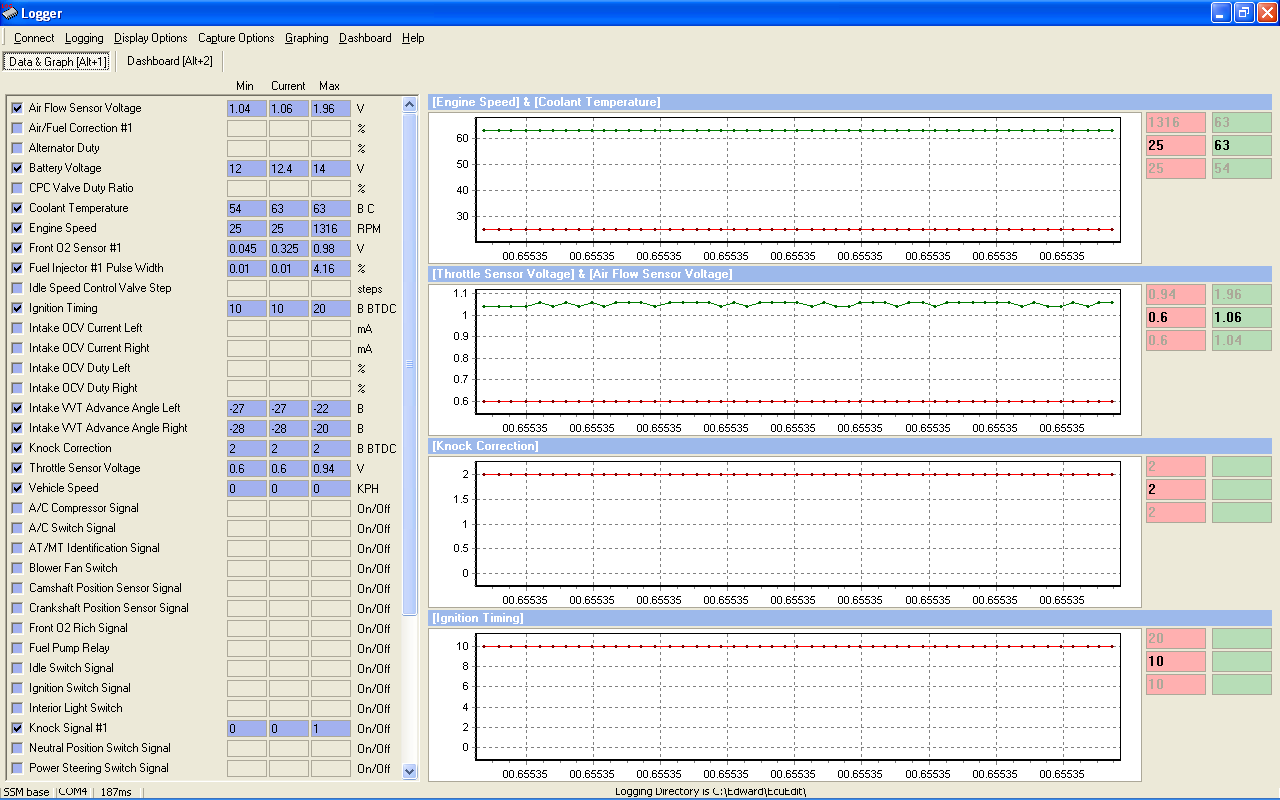crispyduck wrote:Freon, what you describe is what I have already done. Extract archive to a new clean directory, run EcuEdit then click the SSM button - error as reported above.
I have not replaced, copied or modified any file from epifan's new release above. As it is out of the box and I get the error when clicking on the SMM button.
I must be doing something wrong compared to you lot. Perhaps you guys are replacing/modifying an xml config file somewhere?
-Steve
I am getting the same error after installing EcuEdit for the first time as described above.