 by Spec C Wannabe » Tue May 02, 2006 6:55 am
by Spec C Wannabe » Tue May 02, 2006 6:55 am
Hi Colby,
Thanks for your reply. Finally I've gotten it installed successfully...Thanks for your link for the driver
Without waiting, I ran to the car and connected everything.
Init connector is connected all the time
The green connector is connected only when I tried to read from the ECU, otherwise it is unplugged. Crawling under the dash to repeatedly connect and unconnect the green stuff is a big pian in my rear! uh I mean my back hehe...
Have tried running every programs that I got: ECUFlash, Tari DL1, EcuExplorer only to find none worked! Through my inexperience eyes, I seems that the cable is not transferring data from the ecu to laptop. I'm not sure it's the hardware or software problem.. For example, when I ran Tari DL1, the "LIVE" tab is not activated meaning it didn't respond when I clicked on it. And the bottom left corner showed " Disconnected"
Same as EcuExplorer, The left panel showed that the ECU is disconnected.
For Ecuflash, It poped up a window telling that my green connecter is not connected. If I proceed, it will show up the "error" window.
Here are some of my screen shots
- Attachments
-
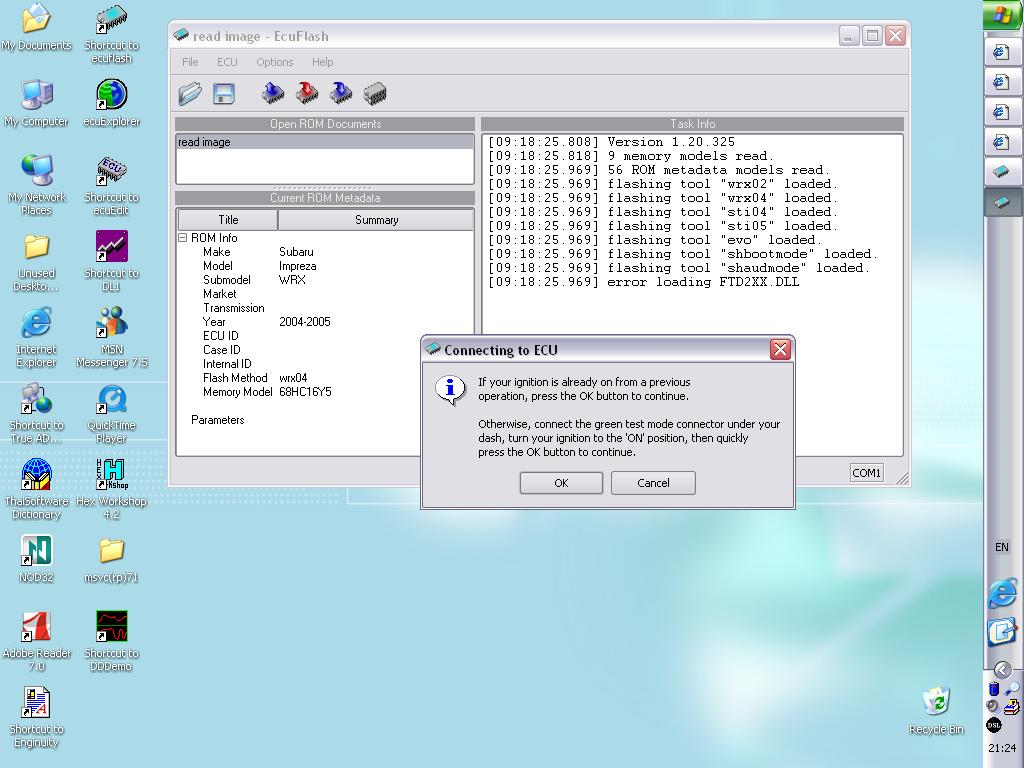
- ecuflash P1.JPG (110.72 KiB) Viewed 7440 times